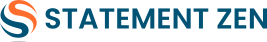If you’re managing Accounts Payable (AP) in a construction or contracting business using Vista by Viewpoint, you already know how complex the process can be. High invoice volumes, supplier disputes, late payments, and manual reconciliations all eat away at your team’s time and accuracy.
That’s where Statement Zen steps in — designed to integrate seamlessly with Vista by Viewpoint to fully automate your supplier statement matching, invoice verification, and reconciliation process. In this guide, we’ll break down:
- Why manual AP processes create bottlenecks
- How automation works inside Vista using Statement Zen
- Step-by-step automation workflow
- Key benefits for construction and project-based businesses
- Real-world examples and ROI
The Problem with Manual AP in Vista
Vista by Viewpoint is an industry-leading ERP for construction, offering project management, accounting, and resource planning. But even with its built-in AP functionality, many businesses still rely on manual processes for:
- Collecting and tracking supplier statements
- Verifying invoices against purchase orders and receipts
- Chasing missing documents from vendors
- Reconciling balances before month-end close
This manual layer introduces:
- Human error risk – missed invoices, double payments, and incorrect coding
- Slow processing times – suppliers wait longer to get paid, affecting relationships
- Compliance gaps – incomplete audit trails for internal or external reviews
- High labor costs – AP clerks spend more time on admin than on analysis
If you’re handling hundreds of supplier statements per month in Vista, these inefficiencies compound — costing both time and money.
How Statement Zen Integrates with Vista by Viewpoint
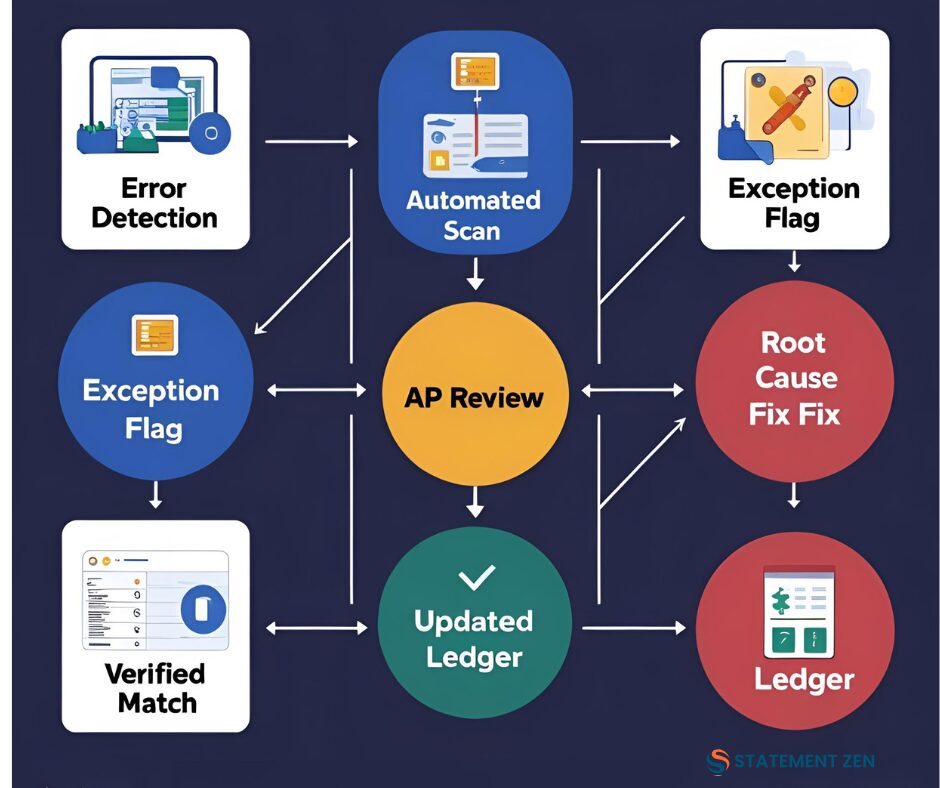
Statement Zen is purpose-built to automate supplier statement matching and AP reconciliation while fitting perfectly into your Vista workflow.
Integration highlights:
- Direct data sync with Vista vendor and invoice records
- AI-powered statement parsing — automatically extracts line items from PDFs, Excel, or email statements
- Automated matching against Vista’s purchase orders, goods received notes, and invoices
- Exception flagging for missing invoices, overcharges, or mismatched amounts
- Audit-ready records stored and accessible for compliance
Think of Statement Zen as an intelligent AP assistant that sits between your suppliers’ statements and Vista’s ledger — ensuring only clean, verified data enters your ERP.
Step-by-Step: Automating AP in Vista with Statement Zen
Here’s how a typical workflow looks when using Statement Zen with Vista:
1. Import Supplier Statements
Suppliers send their monthly statements via email, upload, or direct portal link. Statement Zen automatically collects and stores them in one secure location.
2. AI Data Extraction
Our OCR + AI technology reads every line item, extracting:
- Invoice numbers
- Dates
- Amounts
- Credits or adjustments
3. Automatic Matching Against Vista Records
Statement Zen compares extracted statement data with Vista’s AP records:
- Matches invoices already in the system
- Identifies missing invoices
- Flags duplicates or overpayments
- Checks quantities and amounts against purchase orders
4. Exception Reporting
Instead of trawling through hundreds of pages, AP teams receive a clear list of exceptions to investigate.
5. Seamless Updates to Vista
Once exceptions are resolved, Statement Zen pushes verified data back into Vista — closing the loop without manual re-entry.
6. Month-End Reconciliation in Minutes
With all statements matched and exceptions handled, reconciliation reports are ready for management and audit teams — without the last-minute scramble.
Key Benefits for Vista by Viewpoint Users
1. Save 60–80% of AP Processing Time
No more manual cross-checking between supplier PDFs and Vista screens. Automation handles the bulk, freeing staff for higher-value work.
2. Reduce Payment Errors to Near-Zero
With duplicate and mismatch detection, costly overpayments become a thing of the past.
3. Strengthen Supplier Relationships
Pay suppliers on time — or even early — to secure better terms and pricing.
4. Gain Full Audit Compliance
Every match, exception, and resolution is logged for a clear, defensible audit trail.
5. Scale Without Adding Headcount
Whether you’re processing 100 or 10,000 invoices a month, Statement Zen scales effortlessly alongside your Vista ERP.
Real-World Example: Mid-Sized Construction Firm
A civil engineering firm using Vista by Viewpoint was processing 500+ supplier statements monthly. Before Statement Zen, two AP clerks spent 3–4 days each cycle manually reconciling.
After implementation:
- Processing time dropped from 48 hours to 8 hours total
- Exceptions reduced by 85%
- Month-end close moved forward by 2 days
- Supplier satisfaction improved, with disputes cut in half
The firm calculated an ROI of 3.5x in the first year, factoring labor savings and avoided overpayments.
Why Choose Statement Zen for Vista AP Automation?
While other AP automation tools exist, most are generic. Statement Zen is specialized for:
- Construction sector nuances — retention, progress claims, multi-entity handling
- Deep ERP integration — not just importing/exporting data, but full reconciliation logic tailored to Vista
- Rapid onboarding — go live in days, not months
- Ongoing optimization — built-in analytics to improve matching accuracy over time
Getting Started with Statement Zen for Vista
Implementing AP automation is simpler than most think:
- Book a demo to see Statement Zen’s Vista integration in action.
- Connect your Vista environment securely via API.
- Train your team — most users are fully operational in under a week.
- Measure your ROI — watch time and cost savings grow month by month.
FAQ
Q: Do I need to change how I enter invoices in Vista?
No. Statement Zen works with your existing AP workflow — it simply speeds up and safeguards the matching process.
Q: Is the integration secure?
Yes. Statement Zen uses bank-grade encryption and role-based permissions to keep financial data safe.
Q: Can I use Statement Zen across multiple Vista companies?
Absolutely. It supports multi-entity setups with consolidated or separate reporting.
Automating accounts payable in Vista by Viewpoint isn’t about replacing your AP team — it’s about empowering them. With Statement Zen handling statement matching, exception detection, and reconciliation, your finance team can focus on strategic priorities, not data entry.
If you’re ready to cut AP processing time by up to 80% while improving accuracy and compliance, now is the time to integrate Statement Zen with Vista.